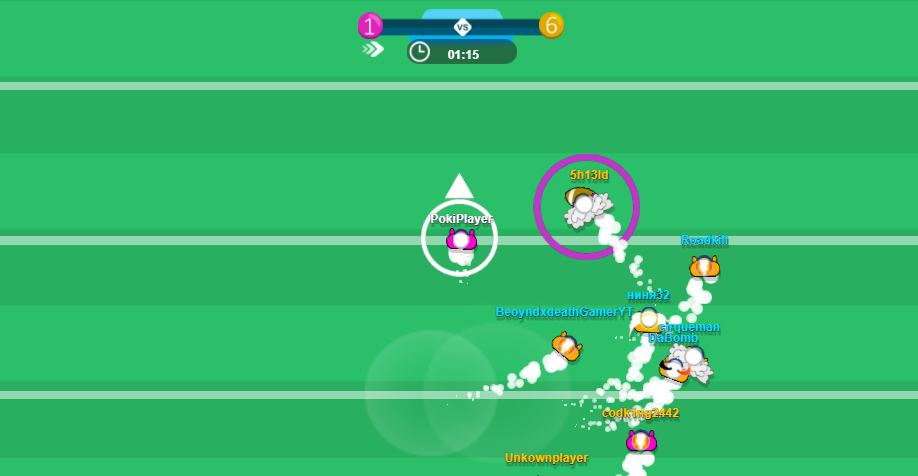Soccer 1v1
X
Soccer 1v1
Soccer 1v1 Controls
Key Description
| Key | Description |
|---|---|
| A | key enables the player to move to the left side of the field, providing lateral movement and the ability to dodge or change direction. |
| W | key allows the player to move forward towards the opponent’s goal or in the desired direction. |
| D | key enables the player to move to the right side of the field, providing lateral movement and the ability to dodge or change direction. |
| S | key allows the player to move backward, creating space from the opponent or repositioning defensively. |
| Spacebar | Pressing the spacebar allows the player to kick or shoot the ball towards the opponent’s goal in an attempt to score. |
| Shift | Holding down the shift key while moving allows the player to sprint, increasing speed for a short period to outpace the opponent or cover more ground. |
| Control (Ctrl) | Slide Tackle – Pressing the control key triggers a slide tackle, allowing the player to attempt to dispossess the opponent by sliding and tackling the ball away. |
| Arrow keys (Up, Down, Left, Right) | Alternative Movement – In some games, the arrow keys can be used instead of the WASD keys for movement, providing similar directional controls. |